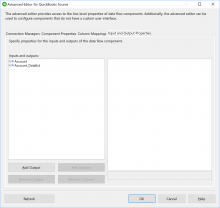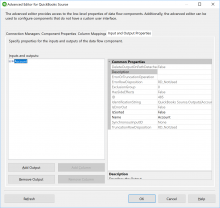Overview

The QuickBooks Source Component is an SSIS Data Flow Component for consuming data from the QuickBooks service. The configuration parameters are provided in the standard Data Flow Component dialogs. A separate output is setup for the main object and each related composite object.
Quick Start
In this section we will show you how to set up a QuickBooks Source component.
- Before you begin, configure a QuickBooks connection manager.
- Drag the Data Flow Task from the SSIS Toolbox to the Control Flow canvas.
- Click the Data Flow tab to go to the Data Flow canvas.
- In the SSIS Toolbox, locate the QuickBooks Source component and drag it onto the Data Flow canvas.
- Double-click on the QuickBooks Source component on the canvas to open the editor.
- Click on the Input and Output Properties tab.
- Remove any extra Outputs that you do not want from the list of outputs. Certain objects offer multiple outputs and they will have many columns duplicated between them. To remove the unwanted Outputs, select the output(s) you do not want, one-by-one, and click on Remove Output for each one.
Parameters
Configuration
Use the parameters below to configure the component.
Select an existing QuickBooks connection manager.
Related Topics: QuickBooks Connection Manager
Specify the number of rows to be retrieved as a batch. Default is 1000.
Select a QuickBooks object.
Edition Description Desktop Specify query XML. The query should be the same XML format used to serialize QuickBooks query. For example to retrieve all employees with a name starting with "John", use the following query:
Online Specify the WHERE clause of the QuickBooks Online SELECT statement used to retrieve data. (Please only include the conditions after the WHERECLAUSE. Example: TxnDate = '2020-09-30') For further information please check here.
Knowledge Base
- Where can I find the documentation for the QuickBooks Source?
- How to specify ObjectFilter on QuickBooks Source Component for QuickBooks Online?
- How to modify source query dynamically at runtime
- How to work with composite records handling in a QuickBooks source component.
- After modifying the default Data Types in an ETL source, my modifications are lost the next time I open the Source component
What's New
- New: Support for DataExt object.
- Fixed: Component failed with error "Object reference not set to an instance of an object" when trying to use TxnDeleted object (Thank you, Richard).
- New: Redesigned for better support of composite data.
- New: Introduced component.
COZYROC SSIS+ Components Suite is free for testing in your development environment.
A licensed version can be deployed on-premises, on Azure-SSIS IR and on COZYROC Cloud.