WSDL Import Wizard
The WSDL (Web Services Description Language) import wizard (introduced in 2.1 release) enables quick, automated creation of resources, endpoints, parameters and fields from a WSDL specification. To learn more about WSDL see here.
In 4 simple steps, you will be able to import in your custom REST configuration all the endpoints you would like to use in your SSIS packages.
Step 1 - Select a WSDL file
You can choose either a local WSDL file or specify a URL for downloading it.
NOTE: The file needs to be a valid WSDL 1.1 or 2.0 specification.

Step 2 - Select operations to import
In this step, you will select which operations to import in the REST Configuration. The left grid contains all operations from the WSDL spec file. You can double click on an operation or use the arrows to move them to the right grid which includes the selected operations. You can also specify the RCM operation types for each WSDL operation in the right grid (this will affect where the imported WSDL operations will appear, REST Source for Read and REST Destination for Create, Update, Upsert and Delete). Please, verify that the pre-selected RCM operation types are the desired ones (they are determined from analyzing the method names).
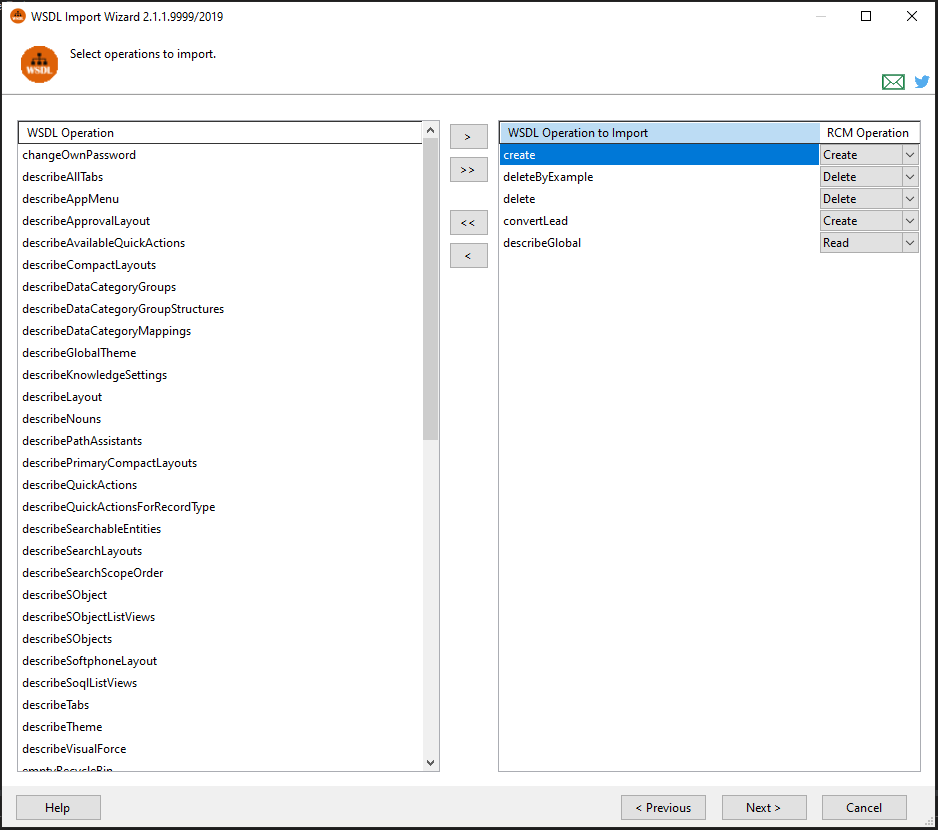
Step 3 - Map data types
In this step, you can tweak the mapping between each pair of WSDL data type to a corresponding SSIS data type or a template field. If you find out that you need introduce new template fields, you will need to do it manually in the REST Configuration Editor and then restart the wizard.

Step 4 - Organize resources
Each selected operation from Step 2 from the current Wizard will be placed in a separate RCM Resource. Here you can specify the resource names and also select a base resource they can inherit.

Upon clicking "Finish", if there are existing resources with coinciding names, you will be asked whether to replace them or skip them:

After a summary of the operation, results gets displayed, you can inspect and if necessary further customize the newly created entities (resources, fields, endpoints, parameters) in the REST Configuration Editor.
NOTE: The WSDL import won't import any information about authentication logic, paging logic and SOAP Envelope Header logic.
Knowledge Base
COZYROC SSIS+ Components Suite is free for testing in your development environment.
A licensed version can be deployed on-premises, on Azure-SSIS IR and on COZYROC Cloud.
