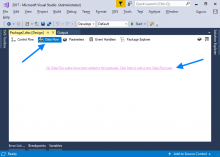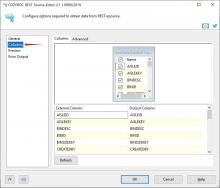Overview

Configuration is provided for establishing connections with the Sage Intacct service. The configuration is used in the REST Connection Manager.
Setup
Press  icon to get more information about the connection parameters.
icon to get more information about the connection parameters.
Obtain data
Use REST Source component to get data from service resource.
Insert data
Use REST Destination component to insert data into service resource.
Quick Start
In this task, we will show you step-by-step how to create a connection to Sage Intacct REST API using COZYROC's REST Connection Manager. Please review the Sage Intacct documentation page here. You will need the following information:
- sender_id
- sender_password
- User
- Password
- Company
Congratulations! You have now established a connection to your Sage Intacct instance.
In this guide, we will show how to read data from the Sage Intacct service resource using the COZYROC REST Source component.
Step 3. Double click on the "REST Source" component and select Sage Intacct connection from the combo. Select from available Sage Intacct resources listed in the second combo below.
- Optionally you can include extra parameters in the grid below if needed.
-
You can also provide complex query using JSON parameter. Query should be in JSON format. For Resource that is using Object Specific Function, the Query will be without Object Header that you are invoking to retrieve data
1- Object Specific Function Resource JSON format Query Example { "reportingperiodname": "Calendar Year Ended June 2016", "glaccountno": "xxxx" } 2- Other Resources JSON format Query Example { "read": { "object": "GLACCOUNT", "keys": "1", "fields": "*" } }
In this guide, we will show how to write data to the Sage Intacct service resource using the COZYROC REST Destination component.
Configuration
Base URL address: https://api.intacct.com/ia/xml/xmlgw.phtml.
-
The authentication uses a session token.
The authentication has the following user-defined parameters:
- sender_id: Required. Specify web service sender id.
- sender_password: Required. Specify web services sender password.
- User: Required. Specify web services user id.
- Password: Required. Specify password.
- Company: Required. Specify company id.
The following request parameters will be automatically processed during the authentication process:
-
application/xml:
{{=json2xml({ request: { control: { senderid: connection.user.sender_id, password: connection.user.sender_password, controlid: Math.random(), uniqueid: 'false', dtdversion: '3.0', includewhitespace: 'false' }, operation: { authentication: { sessionid: token.Access }, content: JSON.parse(request.body.content) } } })}} -
Accept:
application/xml
Documentation: https://developer.intacct.com/web-services/#authentication.
Based on resource template Base.
- [Read] action
-
Endpoint URL address:
/.
The result is extracted from:{{=utils.ensureArray((response.response.operation.result.data || {}).accountbalance)}}.The action has the following user-defined parameters:
- JSON: Specify JSON input for complex parameters.
The following request parameters will be automatically processed:
-
application/xml:
{{=Intacct.prepareQuery('get_accountbalances', parameters)}}
Documentation: https://developer.intacct.com/api/general-ledger/account-balances/#list-account-balances-legacy.
- [Read ByDimension] action
-
Endpoint URL address:
/.
The result is extracted from:{{=utils.ensureArray((response.response.operation.result.data || {}).accountbalance)}}.The action has the following user-defined parameters:
- JSON: Specify JSON input for complex parameters.
The following request parameters will be automatically processed:
-
application/xml:
{{=Intacct.prepareQuery('get_accountbalancesbydimensions', parameters)}}
Documentation: https://developer.intacct.com/api/general-ledger/account-balances/#list-account-balances-by-dimension.
- glaccountno
Template: ShortText.
- startbalance
Data type: DT_R8
- periodbalance
Data type: DT_R8
- endbalance
Data type: DT_R8
- locationid
Data type: DT_I4
- locationname
Template: ShortText.
- departmentid
Data type: DT_I4
- departmentname
Template: ShortText.
- debits
Data type: DT_R8
- credits
Data type: DT_R8
- adjdebits
Data type: DT_R8
- adjcredits
Data type: DT_R8
- reportingbook
Template: ShortText.
- currency
Template: ShortText.
Based on resource template Base.
- [Read] action
-
Endpoint URL address:
/.
The result is extracted from:{{=utils.ensureArray((response.response.operation.result.data || {}).auditTrailDetail)}}.The action has the following user-defined parameters:
- JSON: Specify JSON input for complex parameters.
The following request parameters will be automatically processed:
-
application/xml:
{{=Intacct.prepareQuery('getAuditTrail', parameters)}}
- userId
Template: ShortText.
- object
Template: ShortText.
- objectKey
Data type: DT_I4
- accessTime
Template: DateTime.
- accessMode
Template: ShortText.
- workflowAction
Template: ShortText.
- webServer
Template: ShortText.
- trackingId
Template: ShortText.
- ipAddress
Template: ShortText.
- source
Template: ShortText.
Based on resource template Base.
- [Read] action
-
Endpoint URL address:
/.
The result is extracted from:{{=utils.ensureArray((response.response.operation.result.data || {}).financialSetup)}}.The action has the following user-defined parameters:
- JSON: Specify JSON input for complex parameters.
The following request parameters will be automatically processed:
-
application/xml:
{{=Intacct.prepareQuery('getFinancialSetup', parameters)}}
- baseCurrency
Template: ShortText.
- defaultBook
Template: ShortText.
- firstFiscalMonth
Data type: DT_I4
- multiBaseCurrency
Data type: DT_BOOL
- multiBook
Data type: DT_BOOL
- multiCurrency
Data type: DT_BOOL
- multiEntityShared
Data type: DT_BOOL
Based on resource template Base.
- [Read] action
-
Endpoint URL address:
/.
The result is extracted from:{{=utils.ensureArray(response.response.operation.result.data.dimensions.dimension)}}.The action has the following user-defined parameters:
- JSON: Specify JSON input for complex parameters.
The following request parameters will be automatically processed:
-
application/xml:
{{=Intacct.prepareQuery('getDimensions', parameters)}}
- objectName
Template: ShortText.
- objectLabel
Template: ShortText.
- termLabel
Template: ShortText.
- userDefinedDimension
Data type: DT_BOOL
- enabledInGL
Data type: DT_BOOL
Based on resource template Base.
- [Read] action
-
Endpoint URL address:
/.
The result is extracted from:{{=utils.ensureArray((response.response.operation.result.data || {}).relationship)}}.The action has the following user-defined parameters:
- JSON: Specify JSON input for complex parameters.
The following request parameters will be automatically processed:
-
application/xml:
{{=Intacct.prepareQuery('getDimensionRelationships', parameters)}}
- dimension
Template: ShortText.
- object_id
Data type: DT_I4
- autofillrelated
Data type: DT_BOOL
- enableoverride
Data type: DT_BOOL
Based on resource template Base.
- [Read] action
-
Endpoint URL address:
/.
The result is extracted from:{{=utils.ensureArray((response.response.operation.result.data || {}).relationship)}}.The action has the following user-defined parameters:
- JSON: Specify JSON input for complex parameters.
The following request parameters will be automatically processed:
-
application/xml:
{{=Intacct.prepareQuery('getDimensionAutofillDetails', parameters)}}
- dimension
Template: ShortText.
- object_id
Data type: DT_I4
- enableoverride
Data type: DT_BOOL
- autofill
Field components:
-
Uses template:
ShortText. - Contains the following components: dimension, object_id, relationship_id, type.
-
Uses template:
Based on resource template Base.
- [Read] action
-
Endpoint URL address:
/.
The result is extracted from:{{=utils.ensureArray((response.response.operation.result.data || {}).RestrictedData)}}.The action has the following user-defined parameters:
- JSON: Specify JSON input for complex parameters.
The following request parameters will be automatically processed:
-
application/xml:
{{=Intacct.prepareQuery('getDimensionRestrictedData', parameters)}}
- dimension
Template: ShortText.
- value
Template: LongText.
Based on resource template Base.
- [Read] action
-
Endpoint URL address:
/.
The result is extracted from:{{=utils.ensureArray(response.response.operation.result.data)}}.The action has the following user-defined parameters:
- JSON: Specify JSON input for complex parameters.
The following request parameters will be automatically processed:
-
application/xml:
{{=Intacct.prepareQuery('get_applications', parameters)}}
- application
Template: ShortText.
Based on resource template Base.
- [Read] action
-
Endpoint URL address:
/.
The result is extracted from:{{=utils.ensureArray(response.response.operation.result.data.permissions.appSubscription)}}.The action has the following user-defined parameters:
- JSON: Specify JSON input for complex parameters.
The following request parameters will be automatically processed:
-
application/xml:
{{=Intacct.prepareQuery('getUserPermissions', parameters)}}
- applicationName
Template: ShortText.
- policies
Field components:
- Contains the following components: policy.
Based on resource template Base.
- [Read] action
-
Endpoint URL address:
/.
The result is extracted from:{{=utils.ensureArray((response.response.operation.result.data || {}).araging)}}.The action has the following user-defined parameters:
- JSON: Specify JSON input for complex parameters.
The following request parameters will be automatically processed:
-
application/xml:
{{=Intacct.prepareQuery('get_araging', parameters)}}
- customerid
Template: ShortText.
- aging
Field components:
- An array.
- Contains the following components: agingperiod, totalamount, agingdetails.
Based on resource template Base.
- [Read] action
-
Endpoint URL address:
/.
The result is extracted from:{{=utils.ensureArray(response.response.operation.result.DdsDdl.Ddl)}}.The action has the following user-defined parameters:
- JSON: Specify JSON input for complex parameters.
The following request parameters will be automatically processed:
-
application/xml:
{{=Intacct.prepareQuery('getDdsDdl', parameters)}}
- Ddl
Template: LongText.
- [Create] action
-
Endpoint URL address:
/.The following request parameters will be automatically processed:
-
_includeUserParameters:
{{=parameters}} -
application/xml:
{{={ function: { '@controlid': Math.random(), create_sotransaction: item } } }}
-
_includeUserParameters:
- create_sotransaction
The value is sent to
/address. Field components:-
Uses template:
ShortText. - Contains the following components: transactiontype, datecreated, dateposted, createdfrom, customerid, documentno, origdocdate, referenceno, termname, datedue, message, shippingmethod, shipto, billto, supdocid, externalid, basecurr, currency, exchratedate, exchratetype, exchrate, vsoepricelist, customfields, state, projectid, changelognumber, needbydate, shipbydate, cancelafterdate, donotshipbeforedate, donotshipafterdate, servicedeliverydate, trackingnumber, customerponumber, scope, inclusions, exclusions, terms, schedulestartdate, actualstartdate, scheduledcompletiondate, revisedcompletiondate, substantialcompletiondate, actualcompletiondate, noticetoproceed, responsedue, executedon, scheduleimpact, internalrefno, internalinitiatedby, internalverbalby, internalissuedby, internalissuedon, internalapprovedby, internalapprovedon, internalsignedby, shippeddate, internalsignedon, internalsource, internalsourcerefno, externalrefno, externalverbalby, externalapprovedby, externalapprovedon, externalsignedby, performancebondrequired, performancebondreceived, performancebondamount, performancesuretycompany, paymentbondrequired, paymentbondreceived, paymentbondamount, paymentsuretycompany, taxsolutionid, projectcontractid, pcbexternalrefno, pcbdescription, pcbdate, architect, billthroughdate, billapplicationno, orgcontractamt, retcompletedamt, retstoredmaterials, lesspriorapplication, tcapmaddition, tcapmdeduction, tcatmaddition, tcatmdeduction, previousretainagebalance, sotransitems, subtotals.
-
Uses template:
Based on resource template Base.
- [Read] action
-
Endpoint URL address:
/.
The result is extracted from:{{=utils.ensureArray((response.response.operation.result.data || {}).supdoc)}}.
The result is paginated.The action has the following user-defined parameters:
- filter: Specify filter in JSON format. Optional
The following request parameters will be automatically processed:
-
application/xml:
{{= function() { var queryParams = { '@object': 'supdoc', '@maxitems': parameters.batchSize, '@start': parameters.iterator, fields: { field: Intacct.getSelectFields(resource, parameters) }, filter: (parameters.get('filter') ? JSON.parse(parameters.filter) : undefined) }; return Intacct.prepareQuery('get_list', queryParams); } ()}}
Documentation: https://developer.intacct.com/api/company-console/attachments/#list-attachments-legacy.
- [Read single] action
-
Endpoint URL address:
/.
The result is extracted from:{{=utils.ensureArray((response.response.operation.result.data || {}).supdoc)}}.The action has the following user-defined parameters:
- recordno: Required. Specify the record
The following request parameters will be automatically processed:
-
application/xml:
{{= function() { var queryParams = { '@object': 'supdoc', '@key': parameters.recordno, fields: { field: Intacct.getSelectFields(resource, parameters) } }; return Intacct.prepareQuery('get', queryParams); } ()}}
Documentation: https://developer.intacct.com/api/company-console/attachments/#get-attachment-by-id-legacy.
- [Create] action
-
Endpoint URL address:
/.The following request parameters will be automatically processed:
-
_includeUserParameters:
{{=parameters}} -
application/xml:
{{={ function: { '@controlid': Math.random(), create_supdoc: item } } }}
Documentation: https://developer.intacct.com/api/company-console/attachments/#create-attachment-legacy.
-
_includeUserParameters:
- [Update] action
-
Endpoint URL address:
/.The following request parameters will be automatically processed:
-
_includeUserParameters:
{{=parameters}} -
application/xml:
{{={ function: { '@controlid': Math.random(), update_supdoc: item } } }}
Documentation: https://developer.intacct.com/api/company-console/attachments/#update-attachment-legacy.
-
_includeUserParameters:
- [Delete] action
-
Endpoint URL address:
/.The following request parameters will be automatically processed:
-
_includeUserParameters:
{{=parameters}} -
application/xml:
{{={ function: { '@controlid': Math.random(), delete_supdoc: _.extend({ '@key': item.recordno }, item) } } }}
Documentation: https://developer.intacct.com/api/company-console/attachments/#delete-attachment-legacy.
-
_includeUserParameters:
- recordno
Data type: DT_I4
- supdocid
Template: ShortText.
- supdocname
Template: ShortText.
- supdocfoldername
Template: ShortText.
- supdocdescription
Template: LongText.
- attachments
The gathered value is processed with
{{=utils.ensureArray(value)}}expression. Field components:- Contains the following components: attachment.
- [Read] action
-
Endpoint URL address:
/.
The result is extracted from:{{=utils.ensureArray(response.response.operation.result.data[resource.external.typename])}}.
The result is paginated.The action has the following user-defined parameters:
- JSON: Specify JSON input for complex parameters.
- filter: Specify filter in JSON format. Optional
- relationshipFields: Specify comma (,) separated list of relationship fields to include. Optional.
The following request parameters will be automatically processed:
-
application/xml:
{{= function() { var queryParams = { object: resource.external.typename, pagesize: parameters.batchSize, offset: parameters.iterator, select: { field: Intacct.getSelectFields(resource, parameters) }, docparid: (resource.external.typename == 'PODOCUMENT' ? resource.external['_@ttribute'] : undefined), filter: (parameters.get('filter') ? JSON.parse(parameters.filter) : undefined) }; return Intacct.prepareQuery('query', _.extend(queryParams, parameters)); } ()}}
- [Read legacy] action
-
Endpoint URL address:
/.
The result is extracted from:{{=utils.ensureArray((response.response.operation.result.data || {})[resource.external.typename.toLowerCase()])}}.
The action uses POST method.
The result is paginated.The action has the following user-defined parameters:
- query: Required. Specify query.
The following request parameters will be automatically processed:
-
application/xml:
{{= function() { var result = { function: { '@controlid': Math.random() } }; if (parameters.iterator) { result.function['readMore'] = { resultId: parameters.iterator }; } else { result.function['readByQuery'] = { object: resource.external.typename, fields: Intacct.getSelectFields(resource, parameters).join(), pagesize: parameters.batchSize, query: parameters.query }; } return result; }() }}
Documentation: https://developer.intacct.com/web-services/queries/#using-legacy-readbyquery.
- [Create] action
-
Endpoint URL address:
/.The following request parameters will be automatically processed:
-
_includeUserParameters:
{{=parameters}} -
application/xml:
{{= { function: { '@controlid': Math.random(), create: function() { var result = {}; result[resource.external.typename] = item; return result; }() } } }}
-
_includeUserParameters:
- [Update] action
-
Endpoint URL address:
/.The following request parameters will be automatically processed:
-
_includeUserParameters:
{{=parameters}} -
application/xml:
{{= { function: { '@controlid': Math.random(), update: function() { var result = {}; result[resource.external.typename] = item; return result; }() } } }}
-
_includeUserParameters:
- [Delete] action
-
Endpoint URL address:
/.The following request parameters will be automatically processed:
-
application/xml:
{{= { function: { '@controlid': Math.random(), delete: { object: resource.external.typename, keys: item.RECORDNO } } } }}
-
application/xml:
- [External]
-
The external fields list is extracted from:
{{=Intacct.getObjectFields(resource, resource.external.typename, parameters, [])}}.
The external resource list URL address: /.
The external resource list is extracted from: {{=Intacct.getObjects(response.response.operation.result.data.type)}}.
Based on resource template Base.
- [Read] action
-
The action uses POST method.
- [Create] action
-
The action uses POST method.
- [Update] action
-
The action uses POST method.
- [Delete] action
-
The action uses POST method.
- ShortText
Data type: DT_WSTR ( length 250 )
- LongText
Data type: DT_WSTR ( length 1000 )
- DateTime
Data type: DT_DBTIMESTAMP
- Date
Data type: DT_DBDATE Before setting, the value is processed with
{{=value && dateFormat(value, 'yyyy-mm-dd')}}expression.- Integer
Data type: DT_I4
- Boolean
Data type: DT_BOOL
- Number
Data type: DT_R8
- StructuredDateT
Field components:
- Contains the following components: year, month, day.
What's New
- New: Improved response processing performance.
- Fixed: Incorrect caching of all object relationship fields, instead of only loading from the list selected in relationshipFields parameter. (Thank you, James).
- New: Support for
create_sotransactionaction. - New: 'Attachment Legacy' resource.
- New: Introduced connection.
COZYROC SSIS+ Components Suite is free for testing in your development environment.
A licensed version can be deployed on-premises, on Azure-SSIS IR and on COZYROC Cloud.