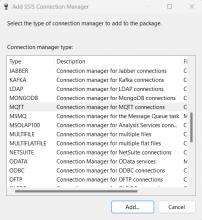Overview
![]()
MQTT Connection Manager is an SSIS Connection Manager for establishing connections with MQTT brokers. It supports all MQTT protocol versions for efficient message-based communication. MQTT Connection Manager can be used with Message Queue Task Plus.
Quick Start
In this section we will show you how to set up a MQTT Connection Manager to access a MQTT broker.
Congratulations! You have successfully configured a MQTT Connection Manager.
Parameters
General
Use the General page of the MQTT Connection Manager dialog to specify properties for connecting to the MQTT broker
The MQTT broker server URL
The MQTT broker server port. Commonly used ports: 1883 for non-SSL connections and 8883 for SSL/TLS-encrypted connections.
The MQTT broker server Client ID
The MQTT protocol version. Available options: V311, V310 and V500.
The username to authenticate with
The password to authenticate with
Specify whether TLS encryption is enabled/disabled
Specify whether to check for certificate revocation
The location for the client certificate
The passphrase for the client certificate
Тhe timeout to attempt a connection before timing out
Knowledge Base
What's New
- New: Introduced connection.
Related documentation
COZYROC SSIS+ Components Suite is free for testing in your development environment.
A licensed version can be deployed on-premises, on Azure-SSIS IR and on COZYROC Cloud.