Overview
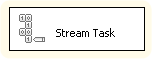 The Stream Task is an SSIS Control Flow task for management and manipulation of the standard Stream object.
The Stream Task is an SSIS Control Flow task for management and manipulation of the standard Stream object.
Parameters
General
Use the General page of the Stream Task Editor dialog to configure the parameters needed to work with a stream object.
Specify the task name.
Specify the task description.
Specify the variable containing the manipulated stream object. Select an existing user-defined variable, or click <New variable...> to create a new variable.
Related Topics: Integration Services Variables, Add Variable
Specify the task action. This parameter has the options listed in the following table.
Option Description Create a stream Creates a stream object. Selecting this action displays the dynamic parameters StreamType, IsFilenameVariable, Filename, FilenameVariable, OverwriteExisting. Open file stream Opens a stream object to a file. Selecting this action displays the dynamic parameters IsFilenameVariable, Filename, FilenameVariable. Read from stream Reads data from a stream. The result is an array of bytes. Selecting this option displays the dynamic parameters Read, Terminator, Length, ResultVariable, CloseAtEnd. Write to stream Writes data to a stream. Selecting this option displays the dynamic parameters Write, IsTextVariable, Text, TextVariable, InputStreamVariable, CloseAtEnd. Setup virtual file 1.6 SR-2 Setup virtual in-memory file. Selecting this option displays the dynamic parameters ResultVariable, Type, UseMemoryCache. Specify the type of stream object created. This parameter has the options listed in the following table.
Option Description Normal Creates a file stream. Memory Creates a memory stream. Transfer Creates a transfer stream. This stream is useful for transferring data between processes. It allows for the simultaneous writing of data in one process and reading this same data in another process. Indicate whether or not the file name is stored in a variable. This parameter has the options listed in the following table.
Option Description True The file name is stored in a variable. Selecting this option displays the dynamic parameter FilenameVariable. False The file name is specified in a File connection manager. Selecting this option displays the dynamic parameter Filename. Select an existing File connection manager, or click <New connection...> to create a new connection manager.
Related topics: File Connection Manager Editor
Select an existing user-defined variable, or click <New variable...> to create a new variable.
Related Topics: Integration Services Variables, Add Variable
Use this parameter to indicate that the existing file should be overwritten.
Specify the type of read from a stream object. This parameter has the options listed in the following table.
Option Description Terminator Reads from the stream until a specified terminator combination is reached. Length Reads a fixed length from the stream. Specify terminator, which controls when reading should stop.
Specify a fixed length to read from the stream.
Select an existing user-defined variable, or click <New variable...> to create a new variable.
Related Topics: Integration Services Variables, Add Variable
Use this parameter to indicate that the stream should be closed at the end of the action.
Specify what is to be written to the stream object. This parameter has the options listed in the following table.
Option Description Text Writes text to a stream. Input stream Writes another stream to the target stream. Indicate whether or not the text is stored in a variable. This parameter has the options listed in the following table.
Option Description True The text is stored in a variable. Selecting this option displays the dynamic parameter TextVariable. False The text is specified. Selecting this option displays the dynamic parameter Text. Specify the text to be written to the stream object.
Select an existing user-defined variable, or click <New variable...> to create a new variable.
Related Topics: Integration Services Variables, Add Variable
Select an existing user-defined variable, or click <New variable...> to create a new variable.
Related Topics: Integration Services Variables, Add Variable
Specify virtual file type. This parameter has the options listed in the following table.
Option Description Read The virtual file will be used for reading (default). Write The virtual file will be used for writing. Indicate whether memory cache is used for virtual file. This parameter has the options listed in the following table.
Option Description True Memory cache is used. False Memory cache is not used (default).
What's New
- New: A new 'Setup virtual file' action to setup virtual in-memory files for use with the standard Flat File and Excel adapters.
- Fixed: CloseAtEnd parameter was not respected when reading from stream.
- Fixed: 'Transfer Stream' action failed with NotImplementedException error, when used as a source in SFTP Task.
- New: Introduced task.
COZYROC SSIS+ Components Suite is free for testing in your development environment.
A licensed version can be deployed on-premises, on Azure-SSIS IR and on COZYROC Cloud.
